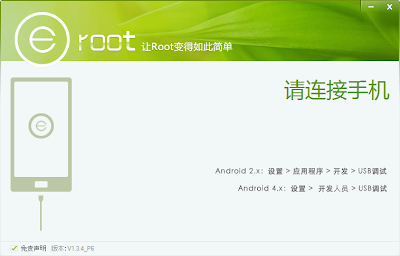Cara Root Seluruh Xperia ICS 587 Dengan Mudah -
Secara prinsip, tujuan kita melakukan root pada Android kita yaitu agar
system Android nya bisa dirubah hak aksesnya dari yang mulanya
Read-Only bisa menjadi Read-Write. Dari hal tersebut bisa diambil
kesimpulan bahwa kita bisa merombak ulang system Android kita asalkan
handphone nya sudah dalam kondisi ter-root.
Cara root Android bermacam-macam.
Mulai dari cara yang simple seperti flashing SuperUser via CWM Recovery,
rooting menggunakan software One Click Root misal UnlockRoot atau
SuperOneClick, ada rooting yang memakai aplikasi salah satunya
FramaRoot, dan lain-lain. Itu semua tergantung dari handphone nya. Belum
tentu misal Samsung Galaxy SIII bisa di root menggunakan FramaRoot,
lalu bisa juga di root memakai SuperOneClick, itu belum tentu.
Langkah-langkah rooting Android ada
yang simple, ada juga yang rumit. Rumitnya misal seperti harus
gonta-ganti kernel lalu downgrade versi Android kemudian instal app ini
itu dan masih banyak lagi. Contohnya Xperia Mini.
Sejauh ini Xperia Mini paling mudah
di root ketika memakai firmware Gingerbread 4.0.2.A.0.42. Selain itu
susah. Apalagi firmware ICS 4.1.B.0.587.
Namun ada sebuah cerita, beberapa
hari yang lalu ada seorang client (teman saya sendiri) meminta Xperia
Neo V nya di root. Pada waktu itu handphone nya memakai Gingerbread
4.0.2.A.0.69. Lantas saya berpikir ulang karena saya tidak mempunyai
firmware Neo V Gingerbread 4.0.2.A.0.42 dan kalau harus download, males.
Kalau ICS 4.1.B.0.587 justru malah saya punya.
Kemudian saya sempatkan browsing
sekitar 10 menit sambil dia menunggu di ruang tamu dan kebetulan sekali
saya dapatkan software One Click Rooting Tool untuk menangani masalah
rooting di seluruh jenis smartphone Xperia. Namanya Eroot.
Eroot One Click Rooting Tool
Portable, dilihat dari bahasanya mungkin buatan china. Ukuran Eroot ini
hanya 11MB dan cara pengoperasiannya sangat mudah. Tinggal tancap
handphone nya ke komputer dan pastikan driver nya sudah ada, kemudian
Eroot akan mendeteksi ponsel tersebut dan klik ROOT. Selesai.
Software ini sudah saya test untuk
rooting Xperia Mini ST15i ICS 4.1.B.0.587 dan Xperia Neo V ICS
4.1.B.0.587 juga. Semuanya berhasil tanpa ada halangan / error apapun.
Lebih mudah dari cara lama seperti harus gonta-ganti kernel, downgrade
OS Android, dan lain sebagainya.
Karena Eroot ini merupakan software
portable, jadi anda tidak usah menginstalnya terlebih dahulu sebelum
memakainya. Tinggal dibuka dan Eroot siap untuk dioperasikan.
Untuk lebih jelasnya mengenai Eroot, buka sumber asalnya di http://forum.xda-developers.com/showthread.php?t=2220568. Soal link download dan step by step dari awal hingga akhir ada di link tersebut.
Saya sudah berhasil mencobanya di dua smartphone Xperia sekaligus dalam waktu yang hampir bersamaan. Bagaimana dengan anda?